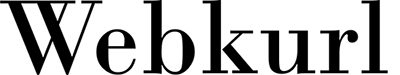If you’re the one who spends more time on their phone, you’re probably familiar with the agony of queuing for it to complete charging, especially when you’re in a hurry to leave. Waiting for it to keep charging slowly can be extremely exhausting and frustrating. However, is there anything you’d like to do to speed up the charging speed of your android or iPhone device, even if it does not have fast charging feature? Thus, here are a few quick tips for charging your phone more quickly, whether or not you have a fast charger.
Contents
How to Quick Charge an Android or iPhone Device
Over some years now, mobile phone manufacturers have made significant advancements in charging speeds. Nowadays, many phones feature lightning-fast 20W, 40W, 65W, or even 120W charging innovations that enable them to last for hours on a single charge.
However, the majority of phones continue to have slow charging speeds and require an extended period of time to fully charge. Luckily, with a few simple tips and tricks, you can still start charging these mobile devices faster than usual. Keep reading.
1. Switch Off Your Mobile device
Turning off your apple phone or Android smartphone while charging was among the most efficient ways to maximize the speed of charging. It’s because when your phone is turned on, it actively consumes more power, which reduces the charging speed.
Once you turn off your mobile device, it consumes less energy and thus charges more quickly. You will skip some notifications and calls, but this is a small price to pay for fast charging.
2. Switch Your Device to Airplane Mode
If you’re unable to switch off your mobile device? No need to worry; simply switch to Airplane/Flight mode. This will disable the wireless radio and other networks, thereby decreasing the phone’s active load. By switching to Airplane mode, you can significantly increase your phone’s charging speed.
Once again, this will disable your ability to receive messages, calls, and notifications. Therefore, take notes of it.
3. Look for Compatible Fast Charger
Is your mobile device capable of fast charging? If you answered yes, you should consider purchasing a fast charger compatible with your device (if you don’t already have one).
Therefore, verify whether your device supports a fast charging feature. You can do so by consulting the box or the manufacturer’s website’s specification sheet.
For Apple fans, the iPhone 8 and subsequent models support fast charging. You can purchase either an official Apple fast-charger or one that supports 18W USB Power Transfer.
4. Fast-Charging Cord
Along with the fast charger, it’s critical to have a suitable fast USB cable. Or else, you will be unable to utilize it. The majority of fast charging technologies utilize high Wattage, which will only pass through when the cable is capable of handling it.
If your mobile device makes use of specialized charging technology, it will function optimally with the original cord. For example, the OnePlus Warp Charger is compatible with either the original Warp cord or the Realme/Oppo VOOC Cable. Likewise, Huawei’s Supercharge only works with the official cord.
5. Avoid Wireless Charging
Wireless charging technology is fairly slow in comparison to wired charging unless both mobile and charger support wireless charging at 20W, 30W, 40W, or 50W. Additionally, it is less effective. As a result, it is always preferable to use wired chargers rather than slow wireless charging.
6. Make use of the Wall Adapter
You can easily charge your smartphone via USB, power bank, wireless charger, or wall adapter. However, charging it with a wall adapter is always highly suggested.
Why is this the case? To begin, the majority of power banks charge at 10W (unless they include fast charging technology suitable with your mobile device), while the USB 3.0 or USB 2.0 ports charge between 2.5W-4.5W, respectively, and that is quite slow.
7. Enable Power Management Mode, Turn Off Unneeded Features
The majority of mobile devices include an integrated low-power or power-saving mode. Consider enabling it while your phone is charging if your phone has one. The power-saving mode disables background processes and connectivity features, thereby lowering consumption and speeding up time to charge.
Similarly, users can disable unnecessary features such as Bluetooth, Wifi, GPS location, Mobile Data, Wi-Fi Hotspot, and NFC to accelerate charging time. Avoid using the phone while it is charging. This will significantly slow down the charging process and will also cause the device to overheat.
8. Avoid High Temperatures
Batteries are harmed by high temperatures. Overheating can cause damage to your mobile battery and shorten its life. Thus, when a mobile device begins to overheat, it automatically attempts to slow down the charging speed in order to restore the temperature to an optimal level.
That’s why the majority of mobile devices with fast charging take longer to charge when they are hot. Therefore, keep your device at optimal charging temperatures to ensure that it charges quickly. While charging, try to remove the device’s case and place it in a well-ventilated area.
Conclusion
These are some tips for charging your smartphone more quickly than usual, with or without the use of a fast charger. Personally, I use these tips on a daily basis to ensure that my device charges as fast as possible. Anyway, give them a try and let me know in the comment section if they make a significant difference for you.